added
✍️ Edit Reporter Details
9 days ago by Matthew Johnson
With this latest update, you can easily edit the name and email address of the person who has submitted feedback.
This improvement allows you to:
- Correct errors: Fix typos or incorrect details submitted by mistake.
- Ensure accuracy: Maintain clean and precise feedback records.
- Stay connected: Guarantee you have the right contact information to keep your users informed about updates or resolutions.
How It Works
- Open a feedback item.
- Click the Edit icon next to the submitter’s name or email.
- Enter the corrected details and save your changes.
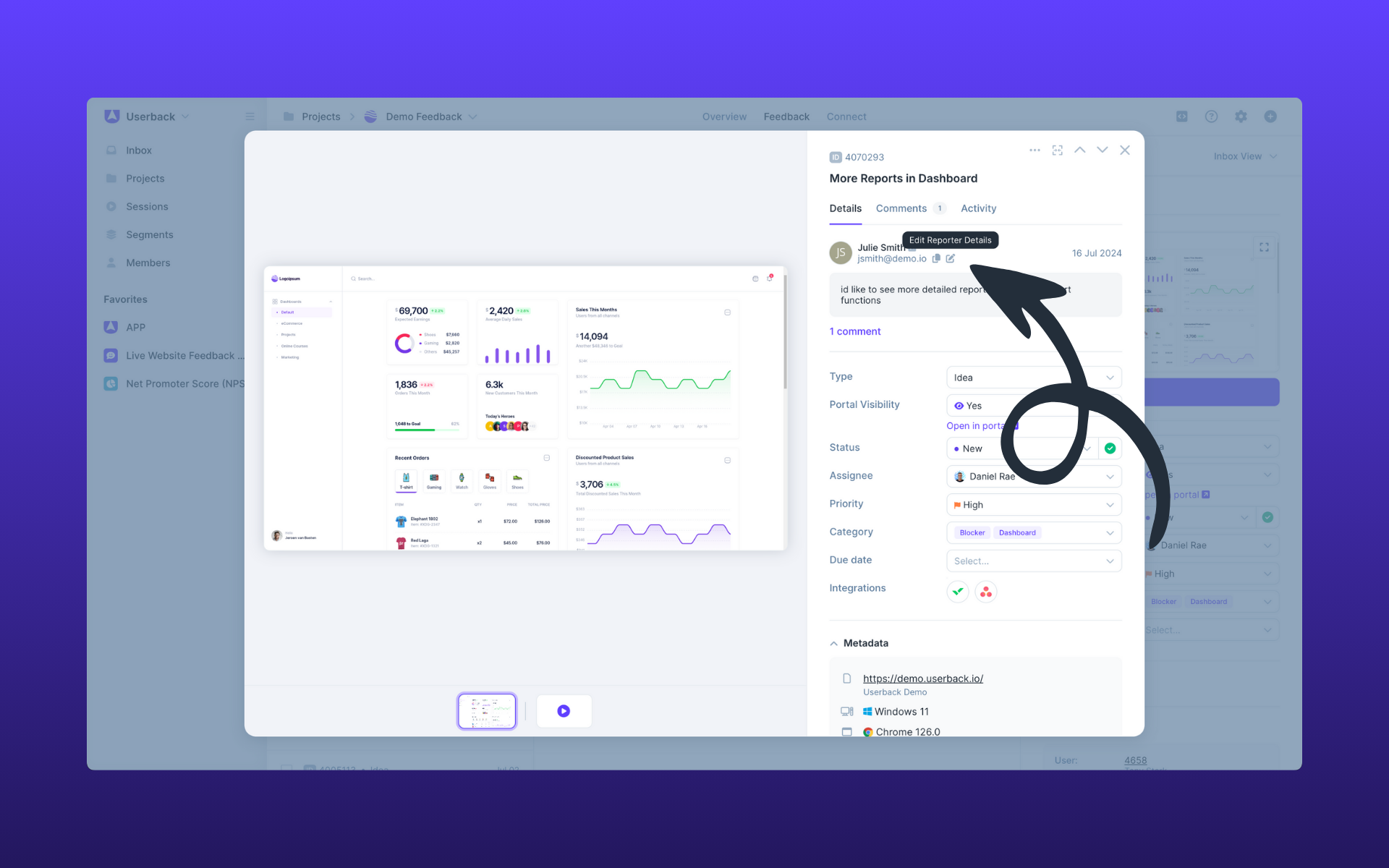
Edit the Report's Name and Email
This simple yet powerful update ensures your feedback database remains reliable and actionable. Keeping your users in the loop has never been easier! 💪