Added
Reply Templates
about 1 year ago by Matthew Johnson
Managing user feedback efficiently means responding quickly and consistently. But typing out the same responses repeatedly can be time-consuming and tedious.
That’s why we’ve introduced Reply Templates - a faster, smarter way to handle responses in Userback! 🎉
Key Benefits
- Save Time: No more re-typing the same messages when replying to customer feedback and bug reports. Now you can simply select a template and reply instantly.
- Ensure Consistency: Keep responses uniform across your team to maintain a professional and cohesive tone.
- Improve Efficiency: Reduce the manual effort involved in responding to user feedback, so you can focus on what matters most - building great products.
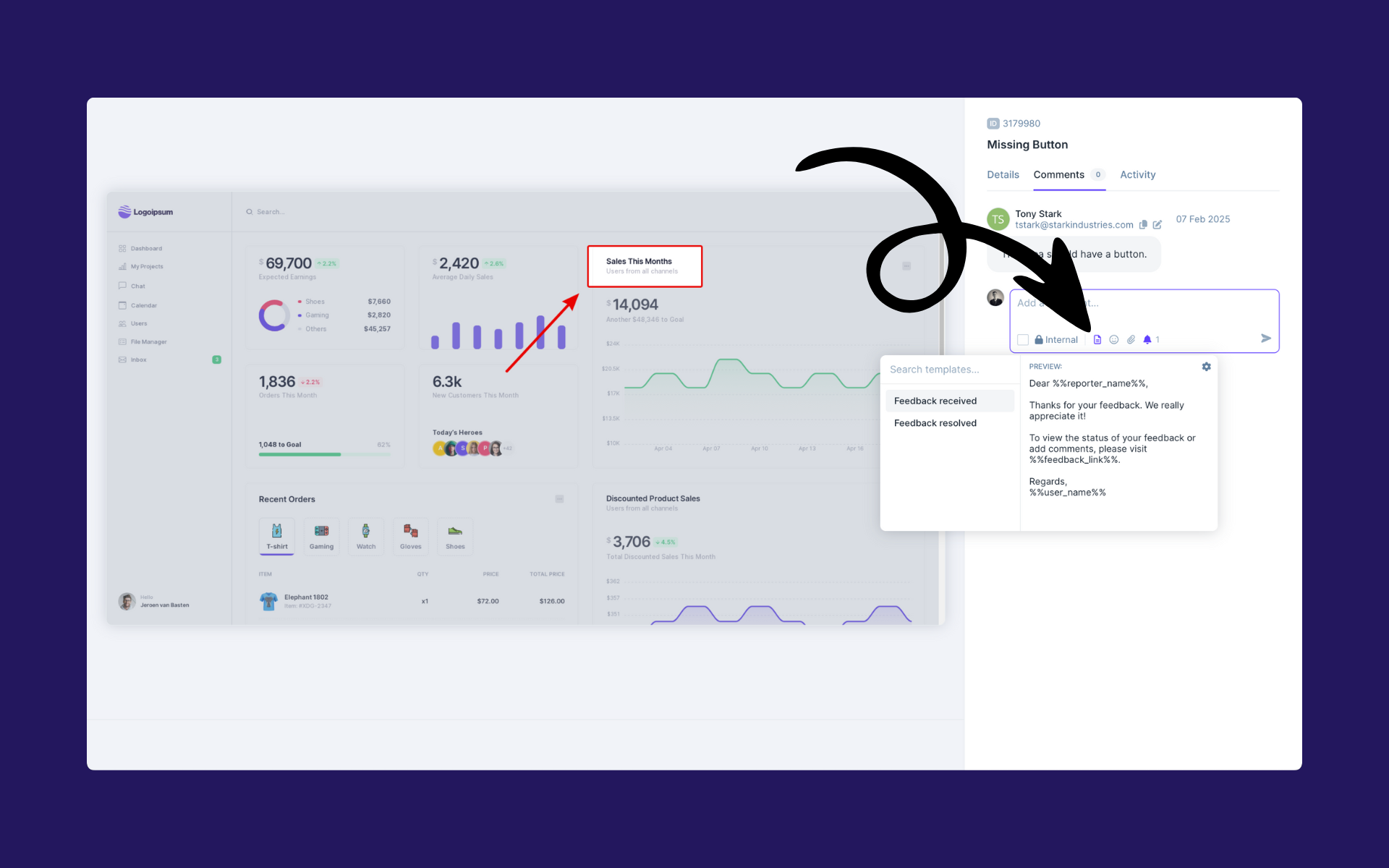
Respond to customers faster with Reply Templates
How It Works
- Select a Reply Template: When responding to feedback, click the templates icon in the Comments box and choose a pre-saved template.
- Customize if Needed: Tailor the response as necessary before sending.
- Save Your Own Templates: Create and store your own frequently used responses for even greater efficiency.
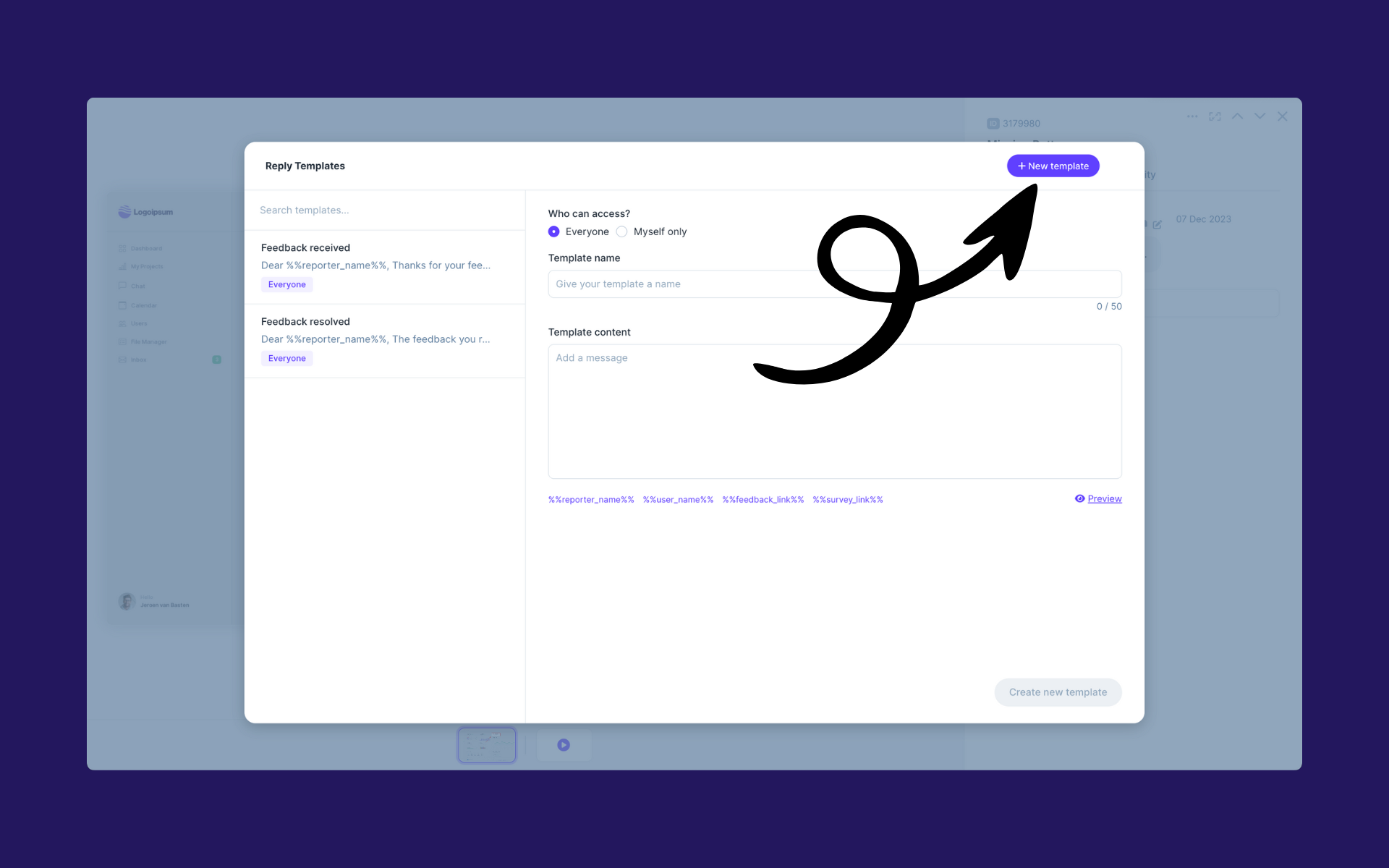
Choose from system templates or create your own
Try Now
Reply Templates are available from all areas in Userback where you can access Comments! Start using them today to speed up your responses and enhance your feedback management workflow. 🚀