📨 New Userback Inbox!
Introducing Userback's new Inbox feature - your smarter way to manage feedback!
Save time by staying on top of feedback changes across all your projects in one place. No more jumping between emails or project tabs. Now you can easily see new and unread comments from every project in one streamlined view.
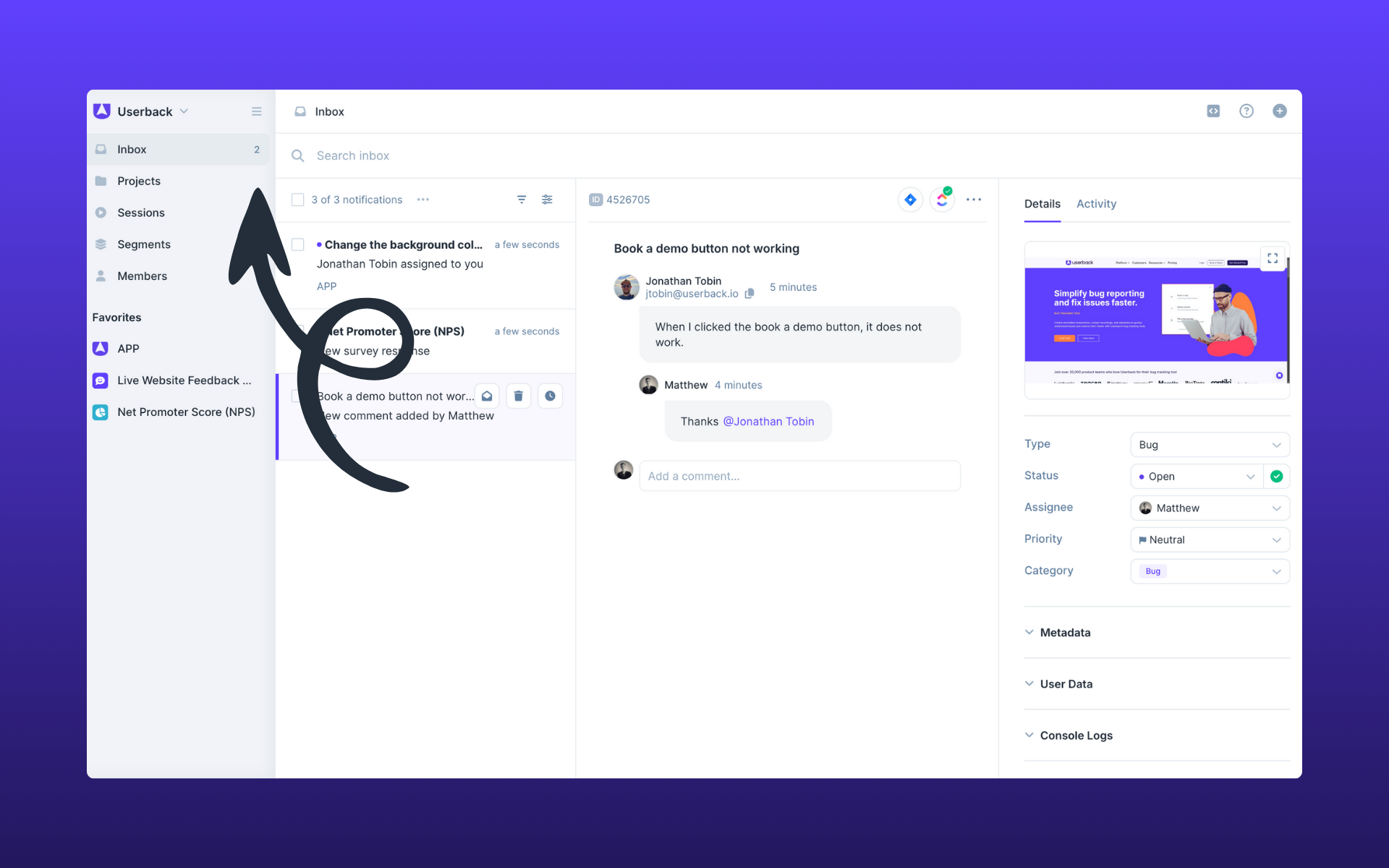
Userback Inbox
Key Features
- Read / Unread status for clear focus on what you haven't seen yet
- Snooze to address feedback later
- Flexible Notification Settings and Display Filters to fit your workflow.
Receive Notifications Across Multiple Projects
One of the key advantages of the new Inbox is the ability to centralize all your notifications in one place. So if you're managing projects for different sites in Userback, you no longer need to jump between each project to check for new feedback or comments. Now you can come to a single Inbox and conveniently see everything in one place.
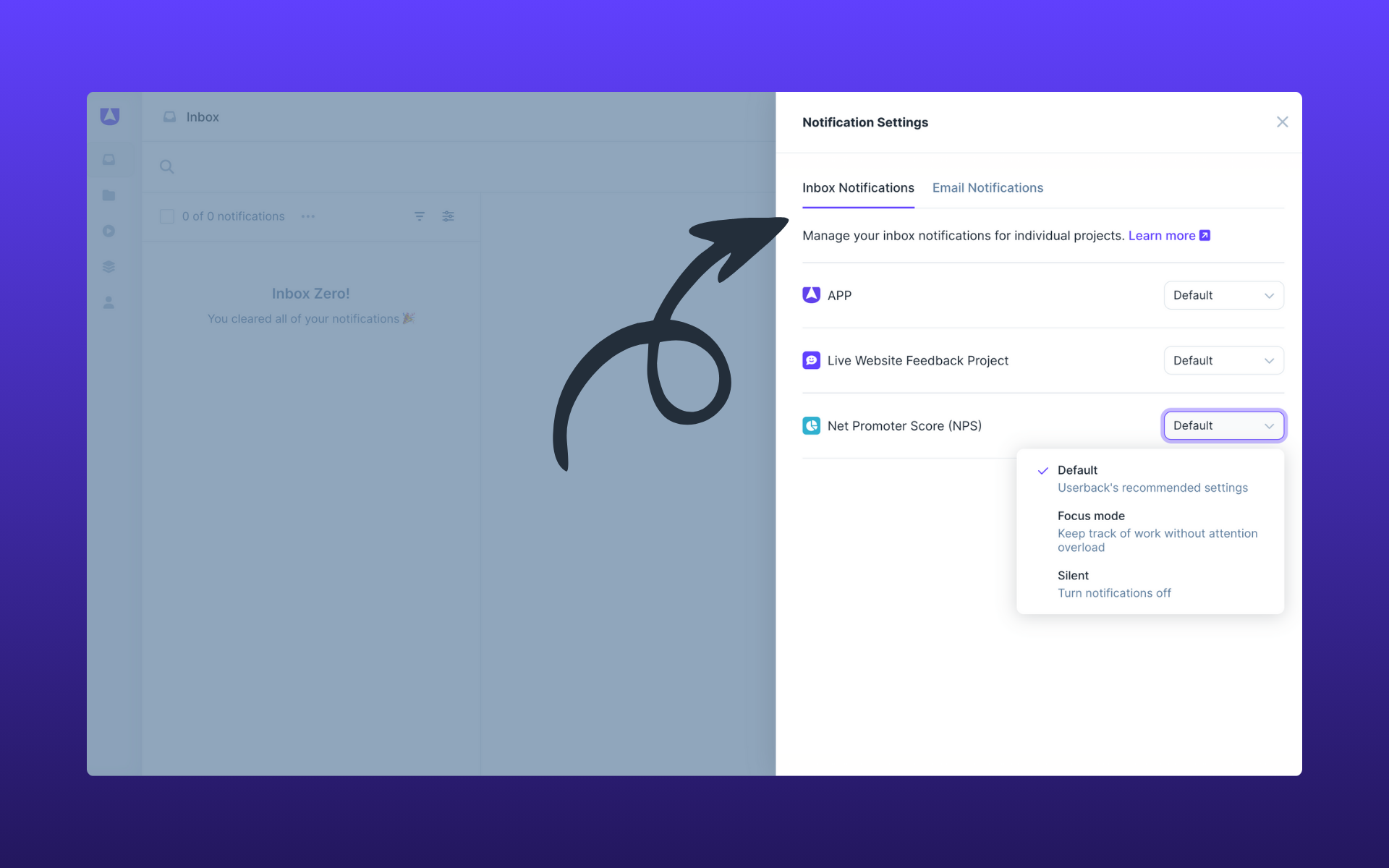
Inbox Notification Settings
Try It Today!
We hope you love the new Inbox and it's available now in your account and simply check out this help article if you need to learn more about how it works.