🌟 Userback's New and Improved UI! 🌟
We're thrilled to unveil our brand new Userback UI! 🚀
Designed with you in mind, this update brings a sleek, modern look and a more intuitive navigation experience. Enjoy a seamless journey through the product with everything just a click away. 💪
Keep reading for a summary of what's changed. 👀👇
Improved Navigation
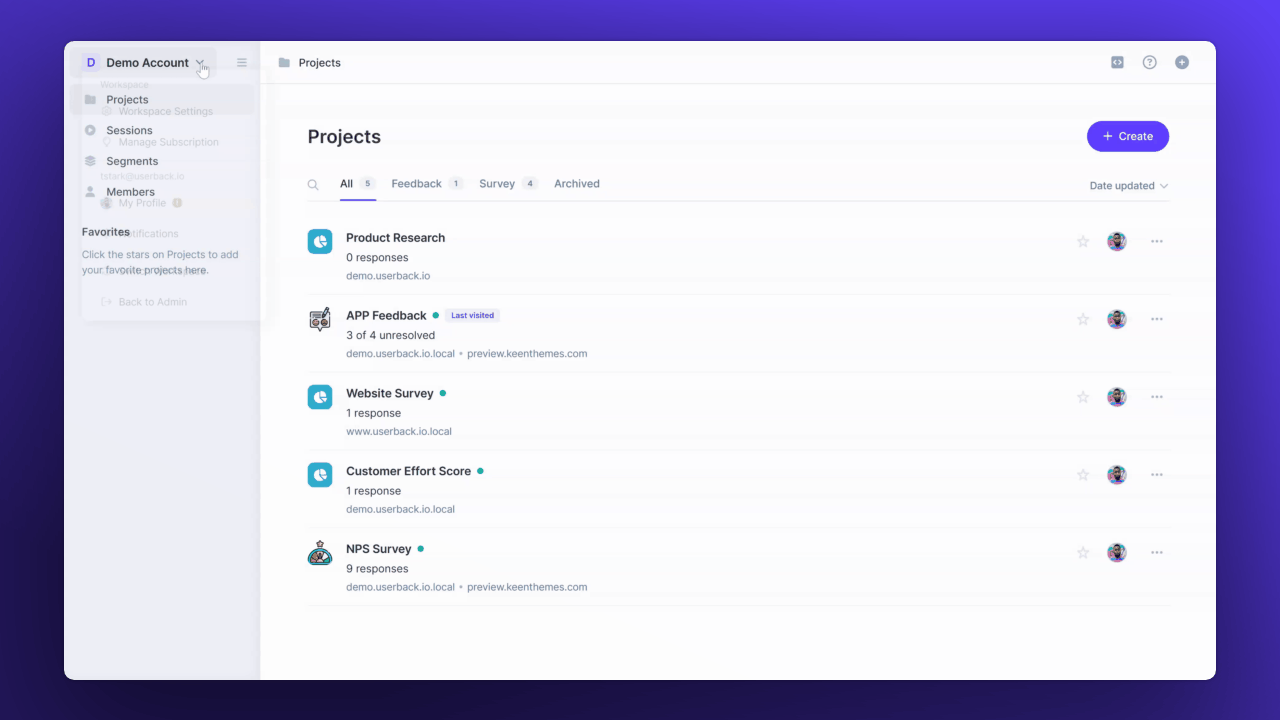
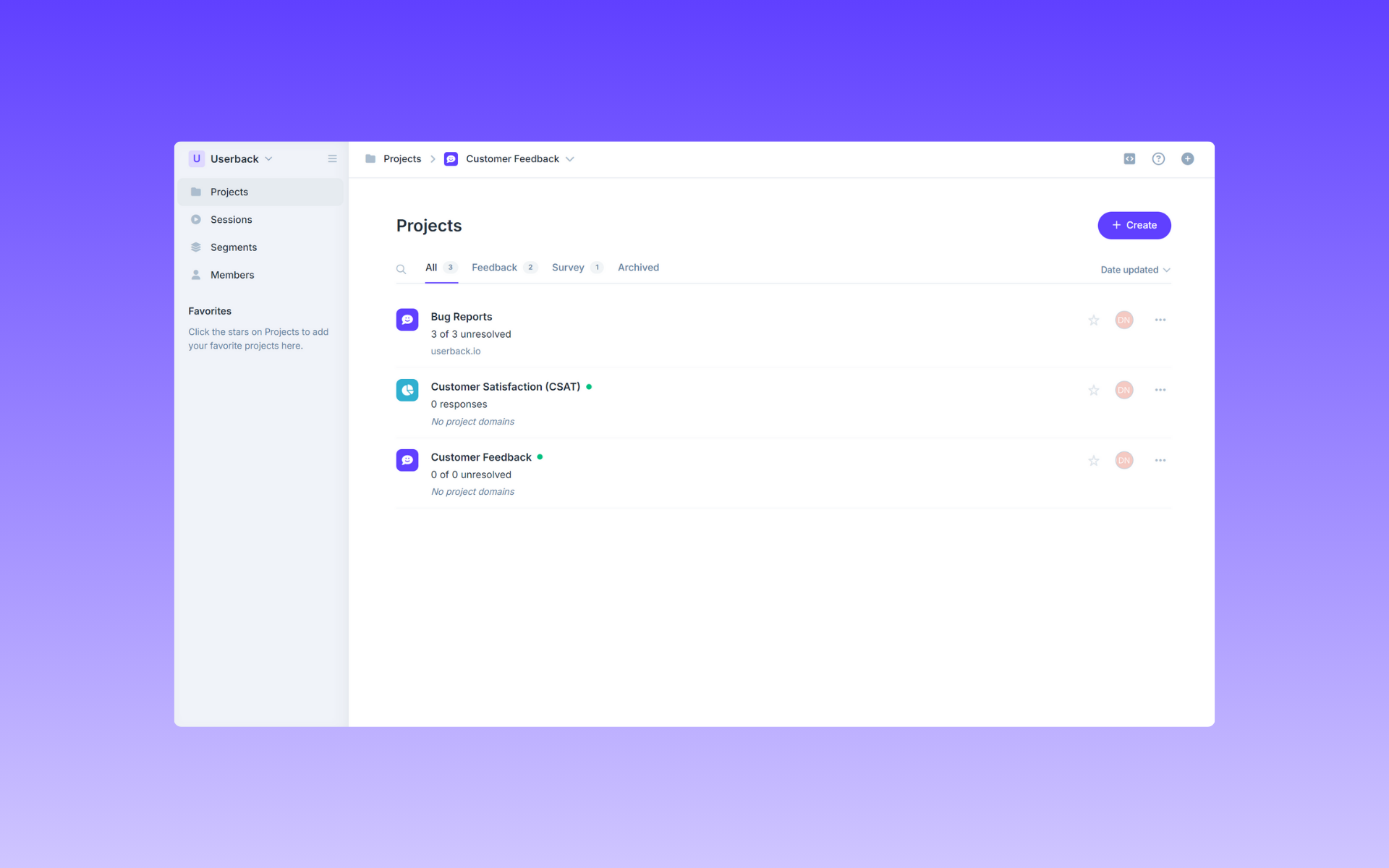
Our redesigned menu layout minimizes the back-and-forth between screens, allowing you to stay focused and efficient.
- Workspace Settings and My Profile are now available in the main menu dropdown for easier access.
- Easily switch between key features such as Projects, Sessions, and Segments.
- You can now use Favorites to quickly access your most important projects right from the main menu!
Project Settings
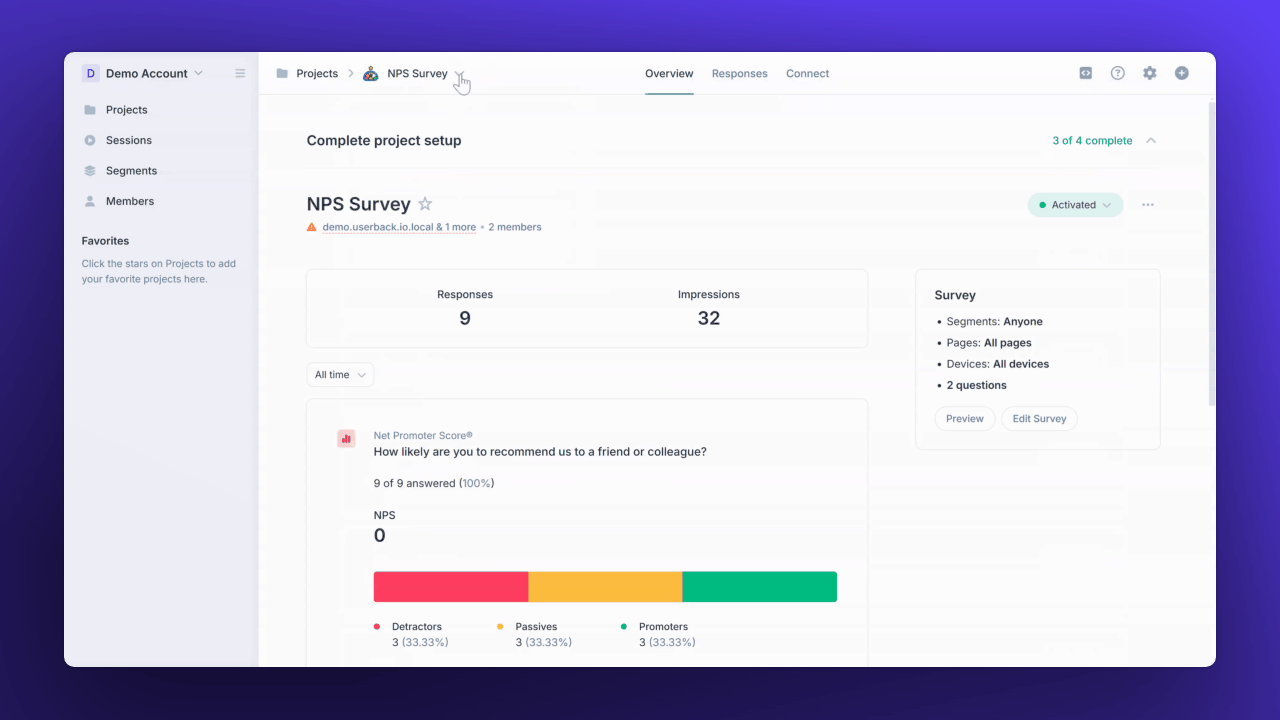
Our revamped Project Settings provide a more organized and user-friendly interface, making it easier to customize and manage your projects.
- Easily switch between Projects using the new breadcrumb layout.
- Add Project Icons to easily identify the projects you're looking for.
- All 3rd party integrations are now available in the Connect page via the top menu.
Widget Designer
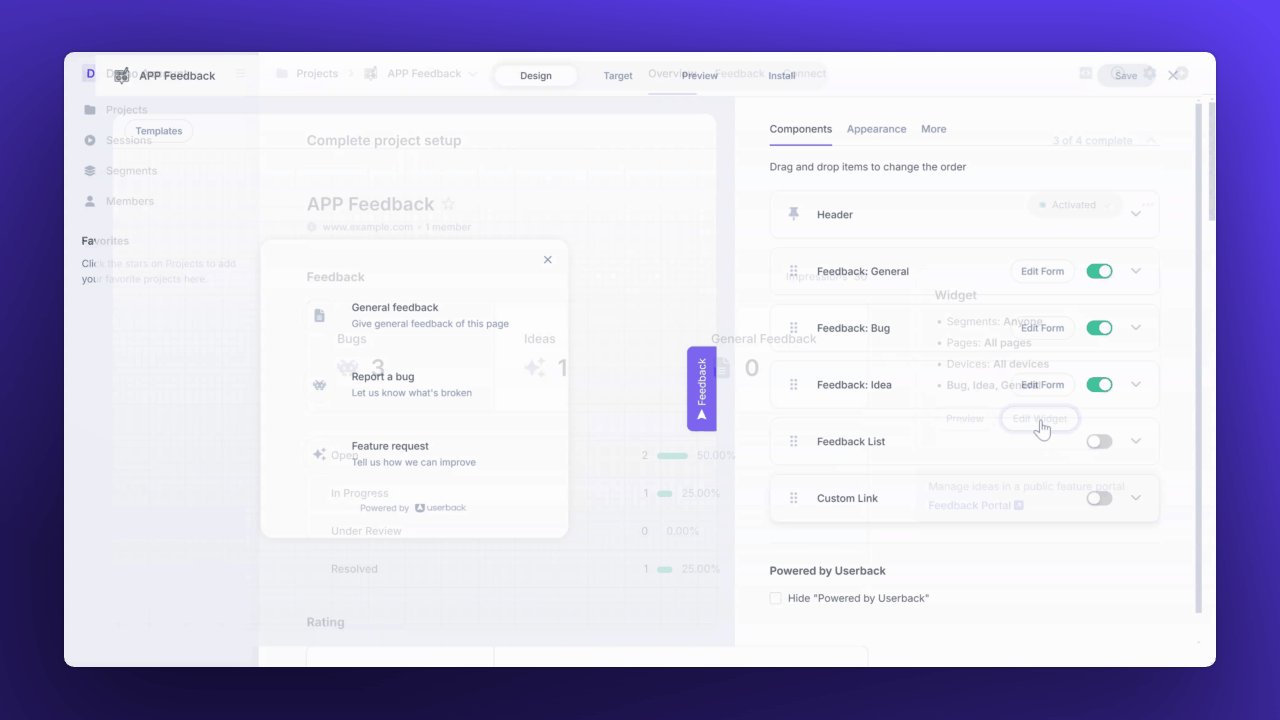
The enhanced Widget Designer introduces a new linear flow, simplifying the creation and customization of feedback widgets for a more intuitive user experience.
- Easily move between Design and Preview mode to test your widget before making it live.
- You can now quickly Refresh the Preview and reload the widget without having to reload the page in your browser.
- Targeting options are now available in their own page from the top menu, making it easier to see where your widget is configured to show.
The Survey Designer has also been updated with the same linear flow shown above. So whether you're creating a Feedback Form, NPS Survey, or something else, you'll be able to do it faster with a consistent experience in the UI.
Verify Code Installation
- You can now easily verify the domains where your Userback code has been installed successfully.
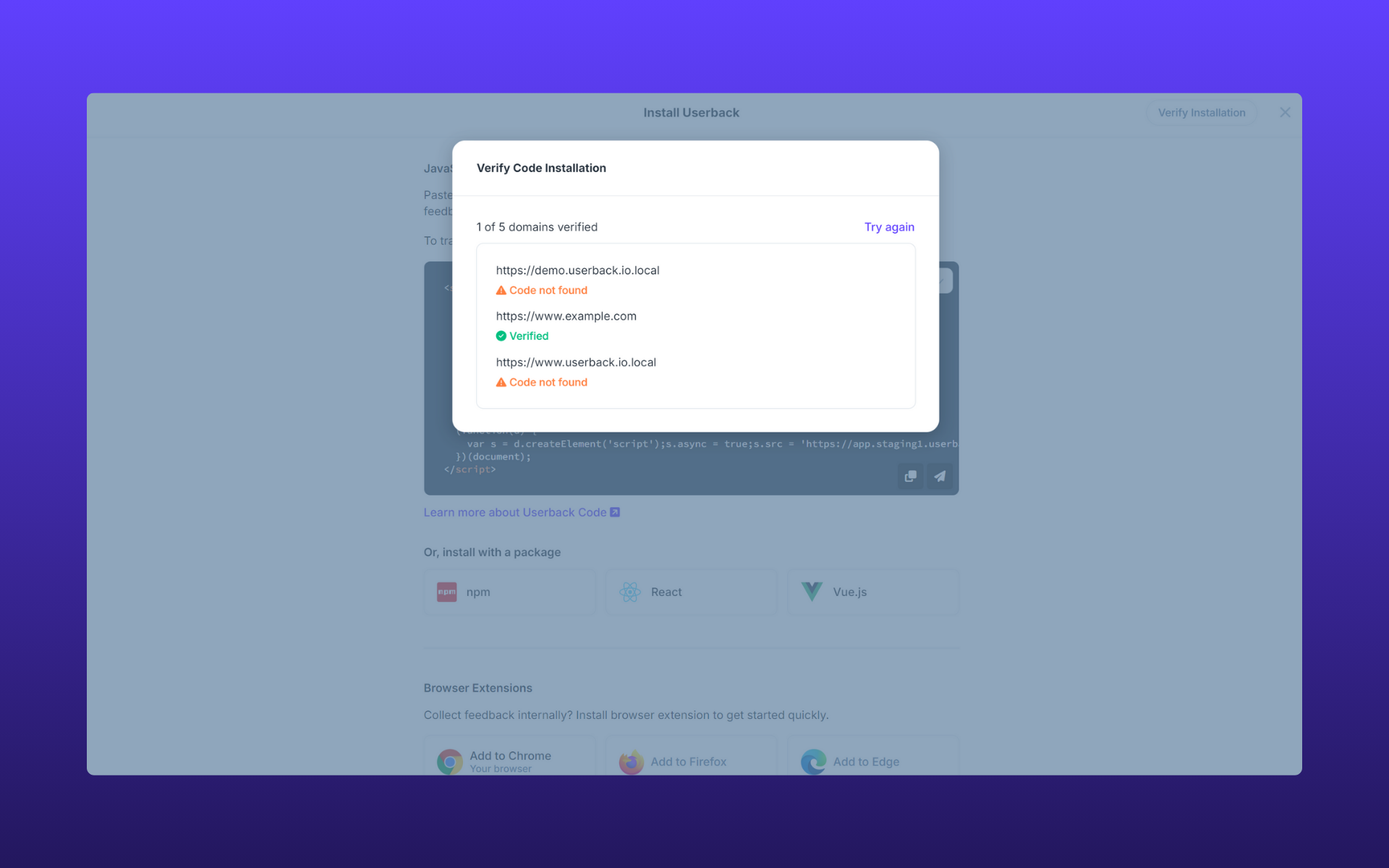
Form Fields and Placeholder Text
- We've redesigned the UI for adding and editing Form Fields to your widget.
- You can now add placeholder text for Category, Priority & Assignee to provide a better experience for your feedback reporters.
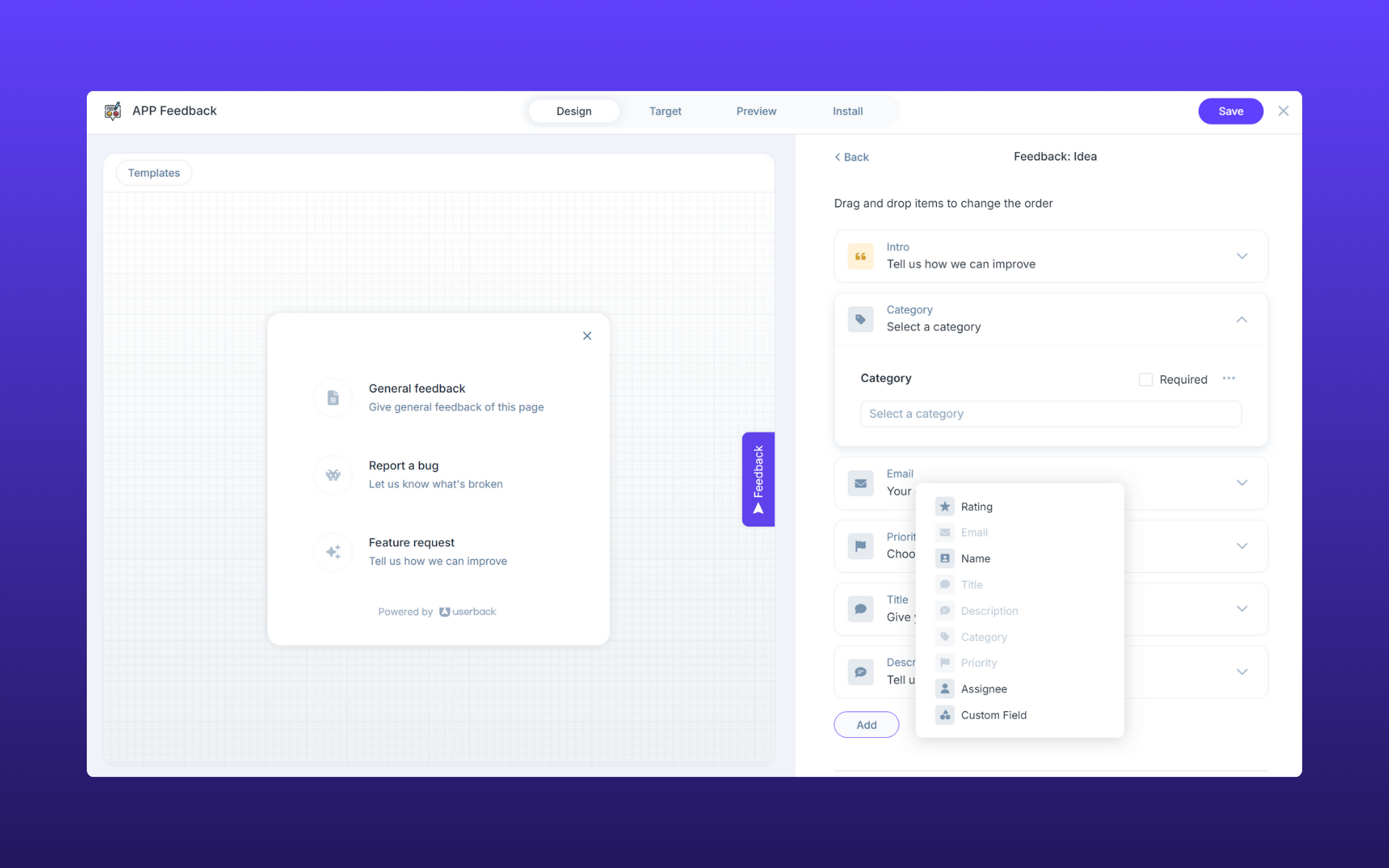
We can't wait for you to experience these exciting updates!
These changes are now live in Userback and we hope they make your feedback management smoother and more efficient than ever before! 💪
Cheers,
The Userback Team