🔗 Link Sharing, Project Keys
It's never been easier to share feedback with your team! 💪
With Userback's new Link Sharing and Project Key features, all it takes is copying and pasting a URL.
Now, you can quickly direct your teammates to specific feedback, filtered views, or even entire projects with just a link. No need for long explanations - just share the URL, and your team will instantly have access to exactly what they need.
How It Works
With the introduction of Project Keys, each project now has its own unique link that allows you to share individual pages effortlessly. This means you can link directly to important sections within your projects, including specific feedback entries or filtered feedback views.
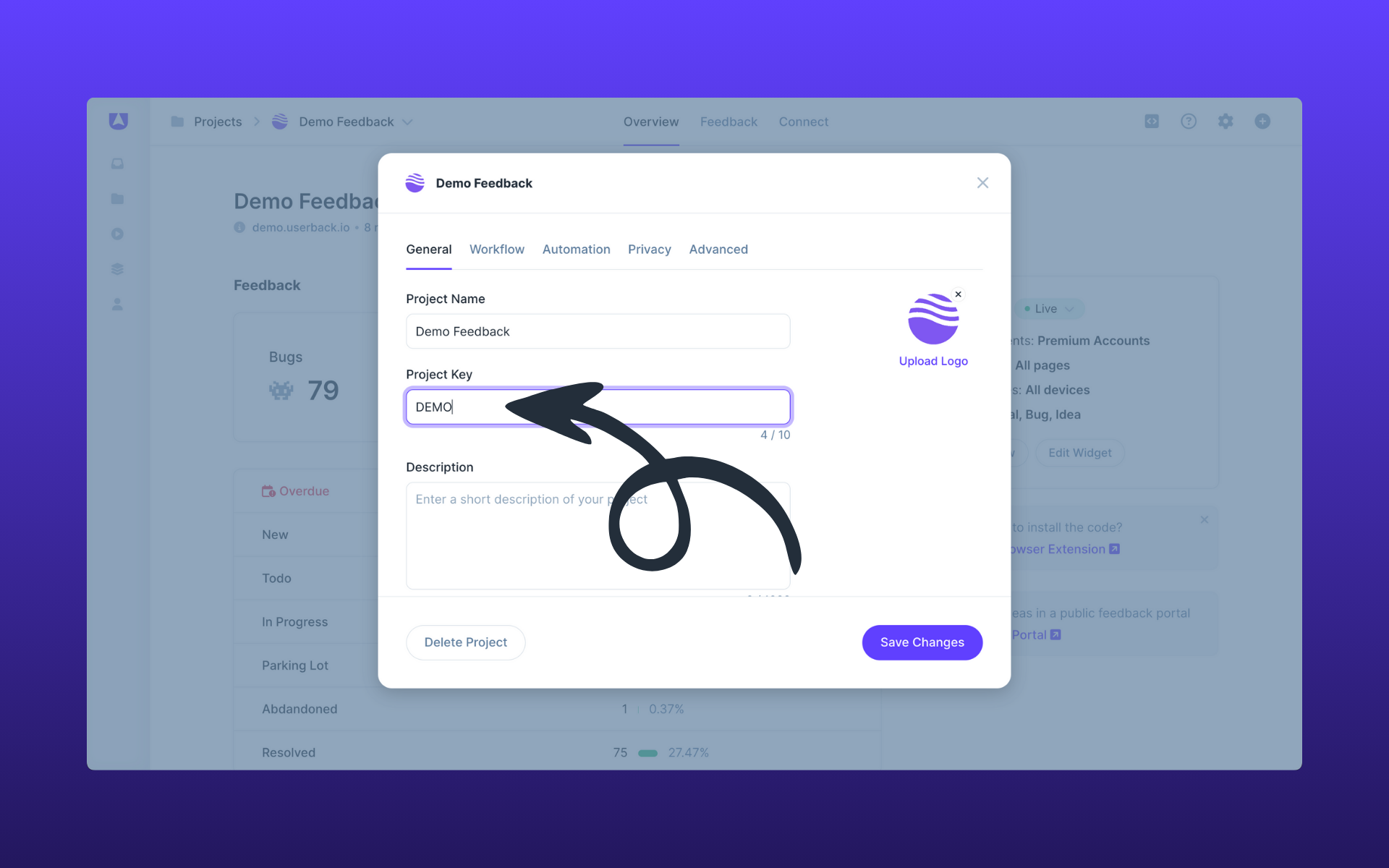
Project Keys
Key Benefits
- Easily link to and share specific projects, including detailed feedback and filters, allowing for quick access to relevant information.
- Share links to filtered views, such as open bugs or feedback assigned to specific team members, ensuring your colleagues can access the exact information they need.
- Keep multiple projects open simultaneously in different tabs, enabling efficient navigation and collaboration across various projects without losing context.
Get Started Today
To start using Link Sharing you'll first need to do... absolutely nothing! 😉
It just works straight out of the box. Simply copy any URL in Userback and share it with any other person who has access to your account. You'll notice that URLs now contain a short project key which can easily be edited from your Project Settings.
We hope you enjoy the new Link Sharing feature! As always, we appreciate your feedback and support as we continue to enhance your Userback experience.