Added
Resolve and Auto-Reply
about 1 year ago by Matthew Johnson
We're excited to introduce Auto-Reply, a new automation feature designed to save time and improve communication when managing feedback in Userback.
Key Benefits
- Time-Saving Automation: Automatically send a pre-written reply when feedback is resolved, eliminating manual follow-ups.
- Improved Communication: Keep your users informed and engaged with timely updates on their feedback.
- Enhanced Workflow: Seamlessly integrate resolution and communication into your feedback process for a smoother, more efficient experience.
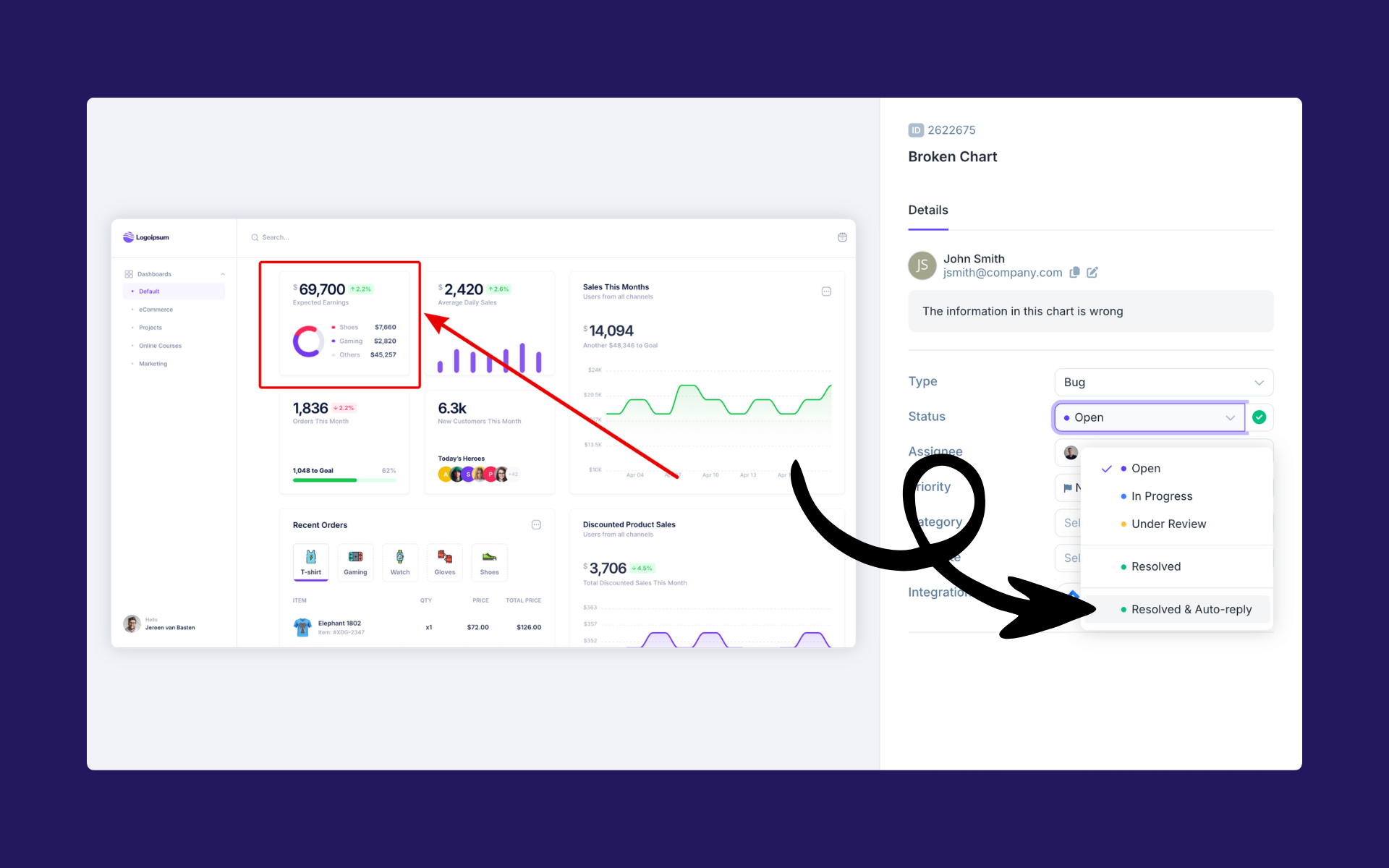
Automatically send a reply when feedback is resolved
How It Works
- Create your Auto-Reply content: Navigate to Project Settings and customize the auto-reply content to be sent when feedback is resolved. Personalize it with dynamic content such as the feedback reporter's name, a link to the feedback they submitted, or a link to a survey in your Userback account.
- Resolve Feedback: Mark feedback as resolved in the same way that you normally do. To automatically send a reply to the feedback reporter, simply select the "Resolved & Auto-reply" option.
- Auto-Reply Sent: When feedback is resolved, the auto-reply is instantly sent to the feedback reporter, keeping them updated without additional effort. The auto-reply is captured as a comment to help you keep track of interactions with your users.
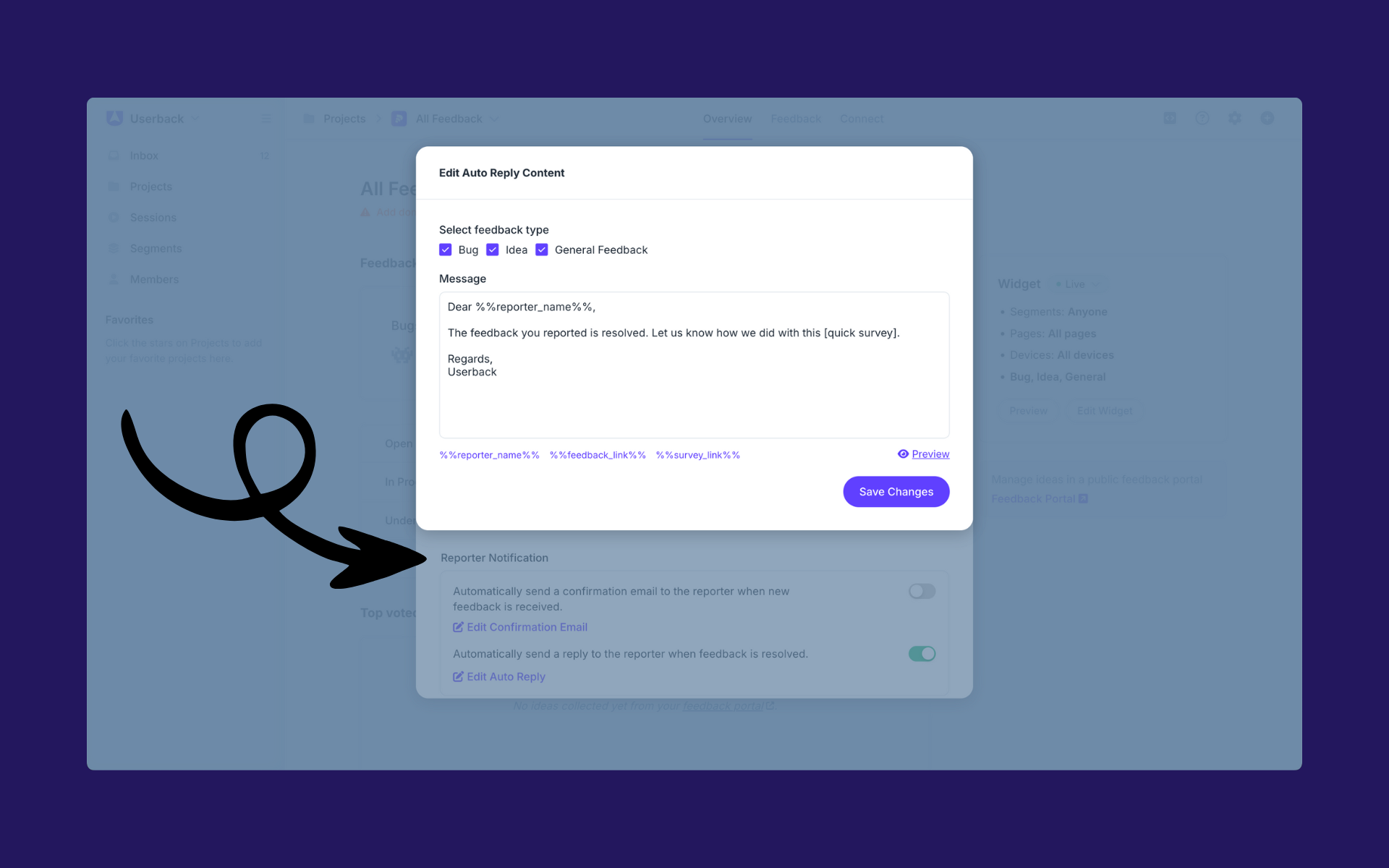
Create your Auto-Reply content
Use Case: Turn bug fixes into insights with a CSAT Survey
Imagine resolving a bug that was reported by a user. After fixing the bug, you mark it as resolved, triggering this auto-reply with a survey:
Hi r Name], th, thank you for your feedback! We’re happy to let you know the issue has been resolved. Let us know how we did with this quick survey.
Not only does this keep your users informed, but it also gives you valuable insights to improve your process and customer satisfaction.
Try Resolve and Auto-Reply today and see how easy it is to keep your users informed and engaged!